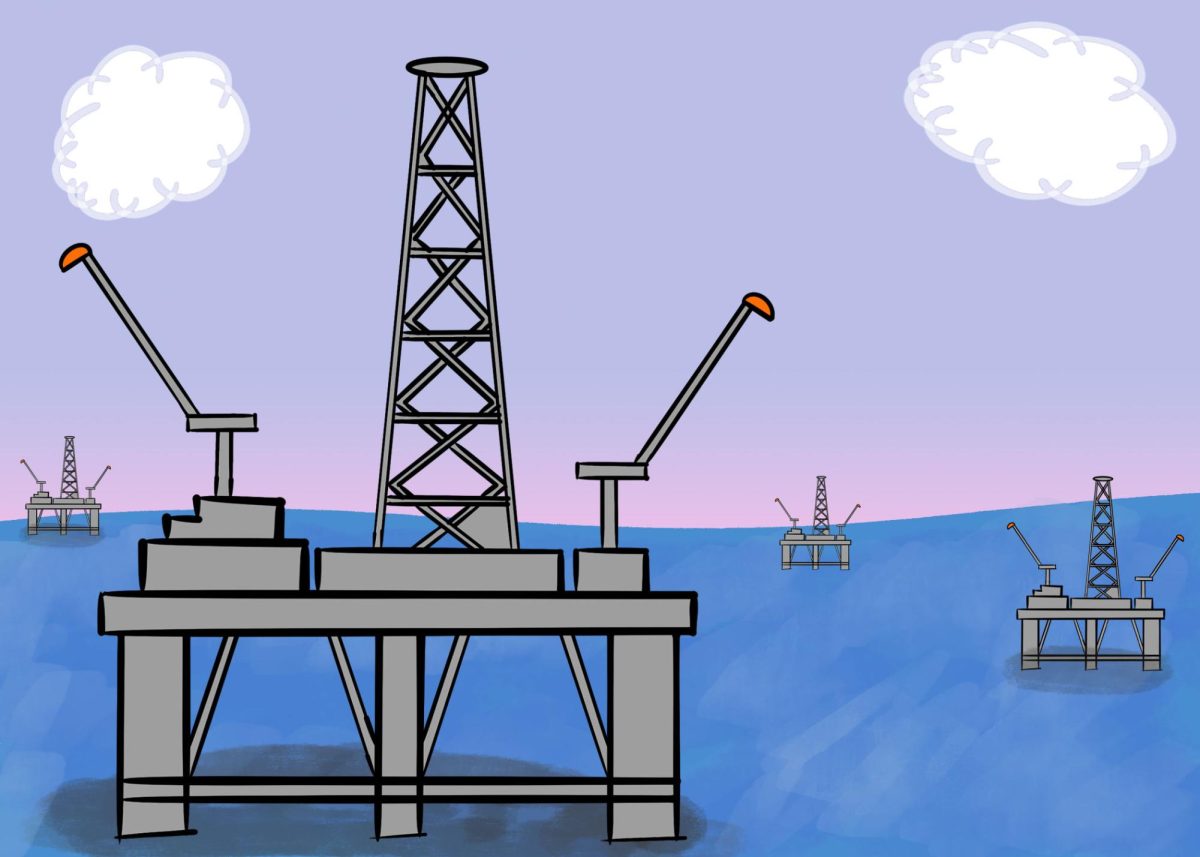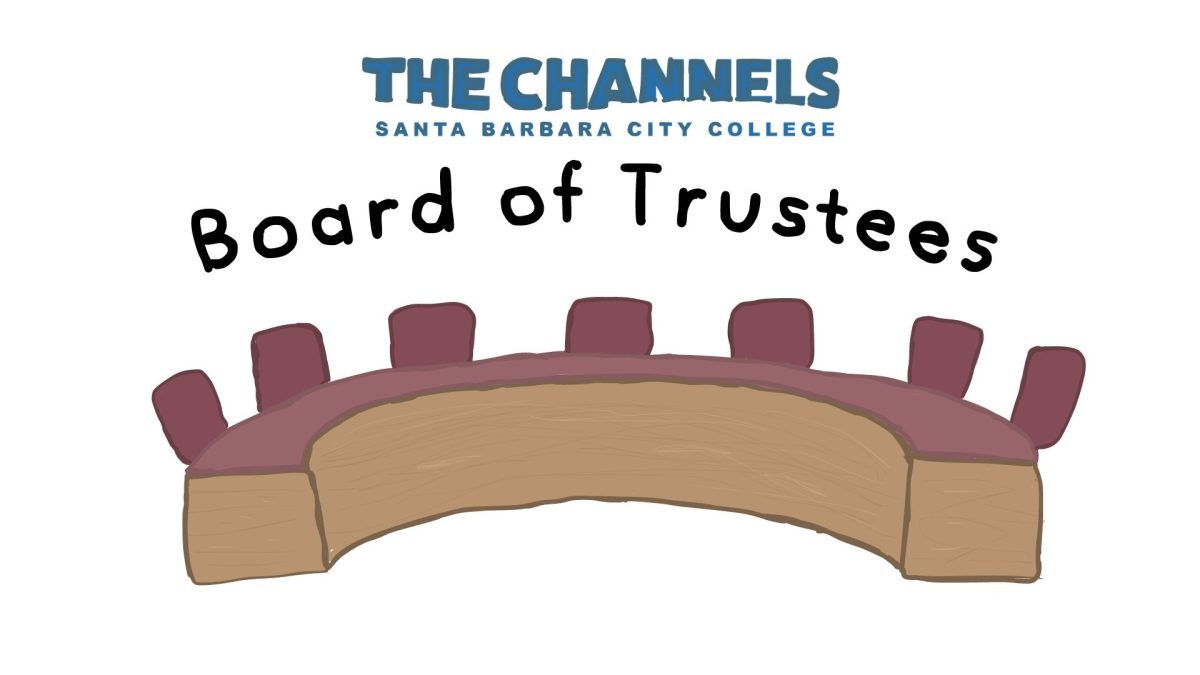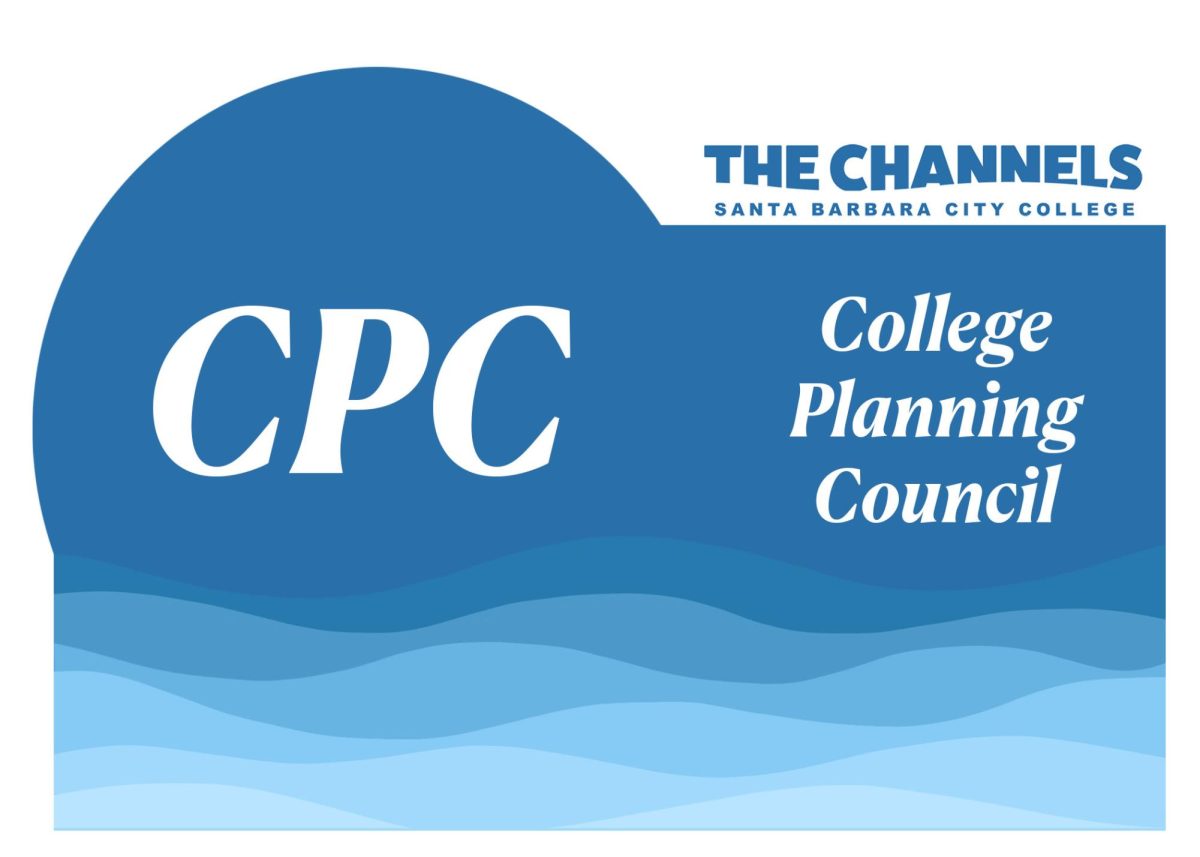Five years ago, legislation introduced by the California Community Colleges Chancellor’s Office allowed 20 select community colleges, including City College to begin a redesign of student experience.
In its 2018-2019 legislative report, the Chancellor’s Office wrote that the Guided Pathways framework hopes to create equity for students by providing support and clarity, and removing systemic barriers to student success. Over the five years since its introduction, schools have uniquely tailored their implementation of the program by creating tools and programs to better aid students.
The Career and Academic pathways, and the Student Resource Finder on the City College website are two other tools students can find and use to better their experience and ease the path they take to success in their jobs or further education.
Margaret Prothero, academic pathways faculty coordinator, describes the guided pathways framework as a “three point help system,” being implemented in classes, academic counseling, and the career center.
“That’s really the goal here,” she said. “It’s that you find your passion, your match, your goals, and you have the help [to achieve that] between those three things: what you’re learning in your classes, what you’re learning in the career center, and what you’re working on with your academic counselor.”
Creating a clear academic pathway is one of the main methods by which the Guided Pathways framework seeks to address inequity. By creating a tool that allows students to see their potential academic futures and job prospects, they can understand how to reach their goals, and find motivation to continue to work through their program. Accessing the CAPs is as simple as opening City College’s home webpage.
- Go to sbcc.edu and scroll down to, “Find your path, achieve your dreams.” These are the various pathways available.
- Click on a category to view available programs. Alternatively, the bar beneath each category allows you to see the available majors and programs in each category without leaving the home page.
- Once you’ve chosen a category, click on a program to explore. Programs are available in three categories: degrees, high unit certificates, or low-unit and non-credit certificates.
- After choosing a program, you’ll be able to read a short description and then the learning outcomes of your program. Scroll down to view potential career options and salaries within the field you have chosen to explore. Beneath that is a sample program map.
- Calibrate your sample program map. Directly beneath the heading are two tools. On the left, click the dropdown menu to ensure that your pathway leads to where you want. On the right, a toggle switch controls the layout of your program map. You can choose between the graphic map design or a vertical list.
- Scroll down to see your necessary classes in recommended order. Here, you can see what classes are required to complete a program, and how exactly they can get through it. Course requirements on the map are color-coded: magenta represents a major course, teal shows a general education course, and yellow courses are electives.
- Orange milestones including meetings with academic counselors are also on the map.
- Click on any of the map requirements to show more details, including your options for fulfilling various GE and elective requirements. When you click on a specific course, you will be able to see a description and prerequisites.
- Look beneath the map to see two important options. You can click to print your sample program map, and make an appointment with an academic counselor to create your individualized educational plan.
The Student Resource Finder is another online tool that works within the framework of Guide Pathways. Rather than relying on chance to find the support services and aid a student may need, a simple compilation of the resources allows students to search through available resources that may be of help to them on campus. This not only stimulates engagement with the college community, but allows students in crisis to find help.
In the future, City College hopes to create more tools to aid both incoming and returning students achieve their goal and complete their educational plans, while still enjoying campus life, according to Prothero. Administrators hope that an interactive campus map will soon be approved as an app by the Apple Store so that it can be released for testing by students and faculty.
Every aspect of student life continues to be studied and analyzed as City College weaves this framework into its curricula and infrastructure.


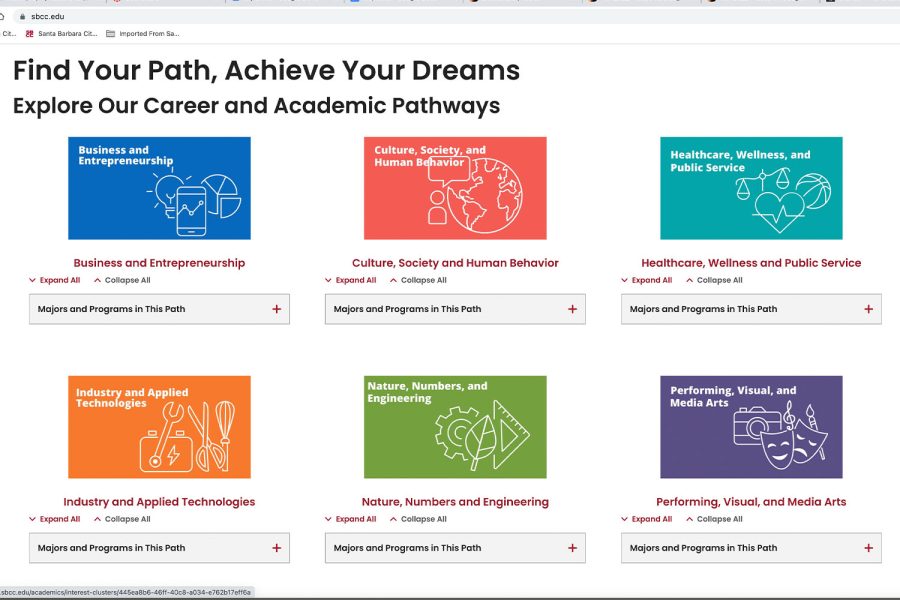
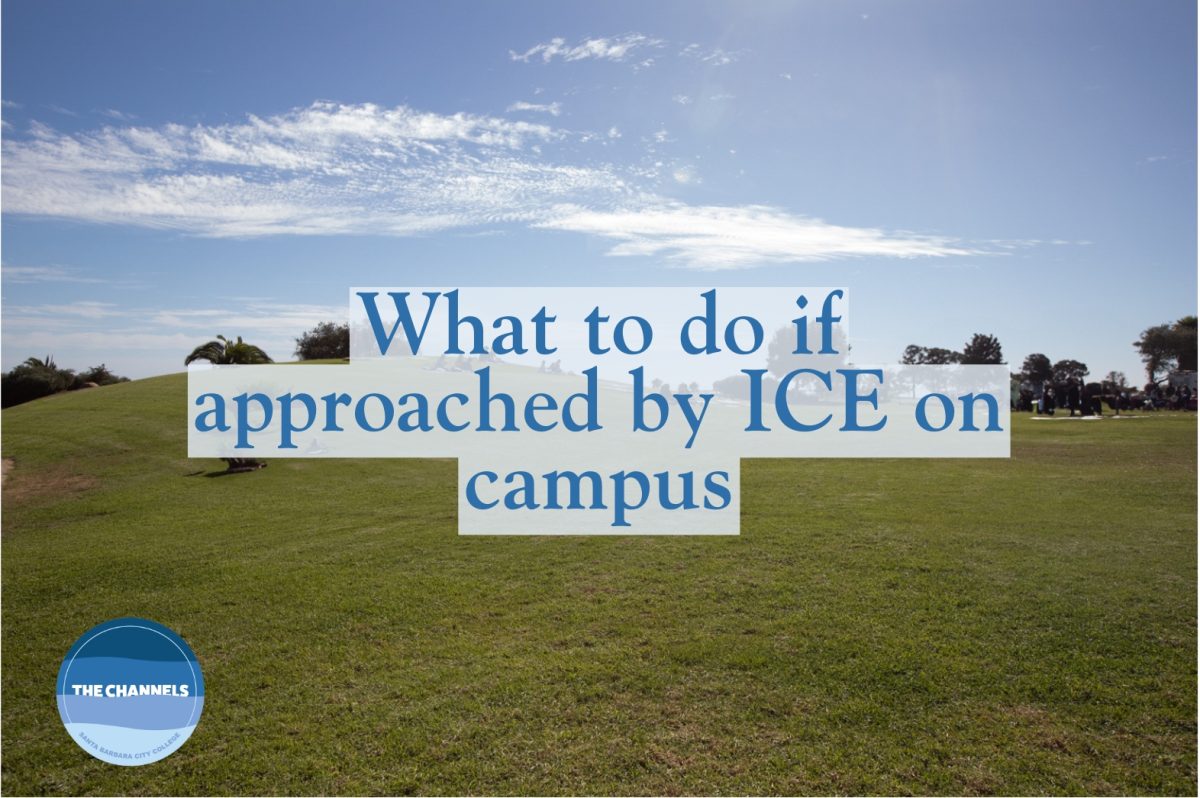
![On Feb. 12 the Multimodal Lab held a poetry open mic for students, staff and faculty in Santa Barbara, Calif. “I'm glad there is space here at this school [...] that people can talk about what they are feeling on the inside and whatever feelings they’ve got,” Russom said.](https://www.thechannels.org/wp-content/uploads/2025/02/MGSMultimodal-3-1-1200x800.jpg)